Istio 1.0 a lot of stuff and simple installation via helm
Istio 1.0 is becoming mature than the other release, now with helm the installation is easy and pretty straightforward as described here.
If you are on windows like me I kindly suggest to install windows linux subsystem so you can follow the steps for linux on your window machine.
after you download via curl istio just copy from WSL to your prefered location ( in my case c:\kuberentes ) your istio 1.0 folder
download helm for windows and from powershell run the init comands described in the option 2 for the istio guide
at the end you can verify your deployment via kubectl
And now you can play with istio!
Now with helm you can enable all the things you need just just with simple flags as described in the documentation:
helm install install/kubernetes/helm/istio --name istio --namespace istio-system \
--set ingress.enabled=false \
--set gateways.istio-ingressgateway.enabled=false \
--set gateways.istio-egressgateway.enabled=false \
--set galley.enabled=false \
--set sidecarInjectorWebhook.enabled=false \
--set mixer.enabled=false \
--set prometheus.enabled=false \
--set global.proxy.envoyStatsd.enabled=false
If you are on windows like me I kindly suggest to install windows linux subsystem so you can follow the steps for linux on your window machine.
after you download via curl istio just copy from WSL to your prefered location ( in my case c:\kuberentes ) your istio 1.0 folder
download helm for windows and from powershell run the init comands described in the option 2 for the istio guide
at the end you can verify your deployment via kubectl
And now you can play with istio!
Now with helm you can enable all the things you need just just with simple flags as described in the documentation:
helm install install/kubernetes/helm/istio --name istio --namespace istio-system \
--set ingress.enabled=false \
--set gateways.istio-ingressgateway.enabled=false \
--set gateways.istio-egressgateway.enabled=false \
--set galley.enabled=false \
--set sidecarInjectorWebhook.enabled=false \
--set mixer.enabled=false \
--set prometheus.enabled=false \
--set global.proxy.envoyStatsd.enabled=false
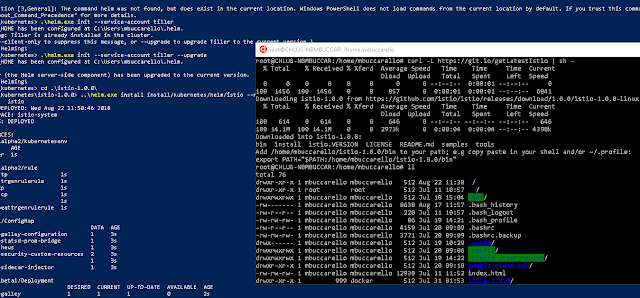




Comments
Post a Comment