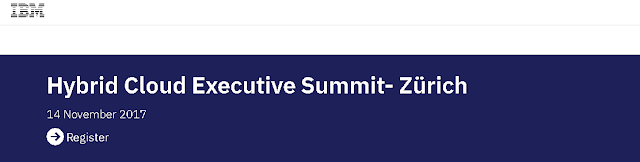I can simply say “it was a great experience” and based on the audience probably people can trust me, but let's go deeper into the event. My favorite part of the event was the panel session with cloud discussions and question answer about slides and example presented during the session. Based on discussion the most relevant general questions are: Adoption: best practices on adopting cloud technologies Development: how to develop cloud applications in the right way and how we can enable fresh people into this great world IBM and Forrester gave a lot of answers because there are different aspects and factors we need to cover when we talk about cloud development and adoption, let me share some of these: Security: 12 factor principle is the main manifesto to follow Digital Experience: in cloud you need to create applications user centric Performance: in cloud you need to give best experience to the end user in every part of the world Microservice: rework of the legacy ...